Latex Tools
Xiaoyang’s LaTeX Shortcut: v1.0
Google Sheet to LaTeX: Spread-LaTeX
Comment
% Xiaoyang comment
\xyc{...}
% Xiaoyang add
\xya{...}
% Xiaoyang remove
\xyr{...}
% xiaoyang @yixing
\xyc{\atyx}
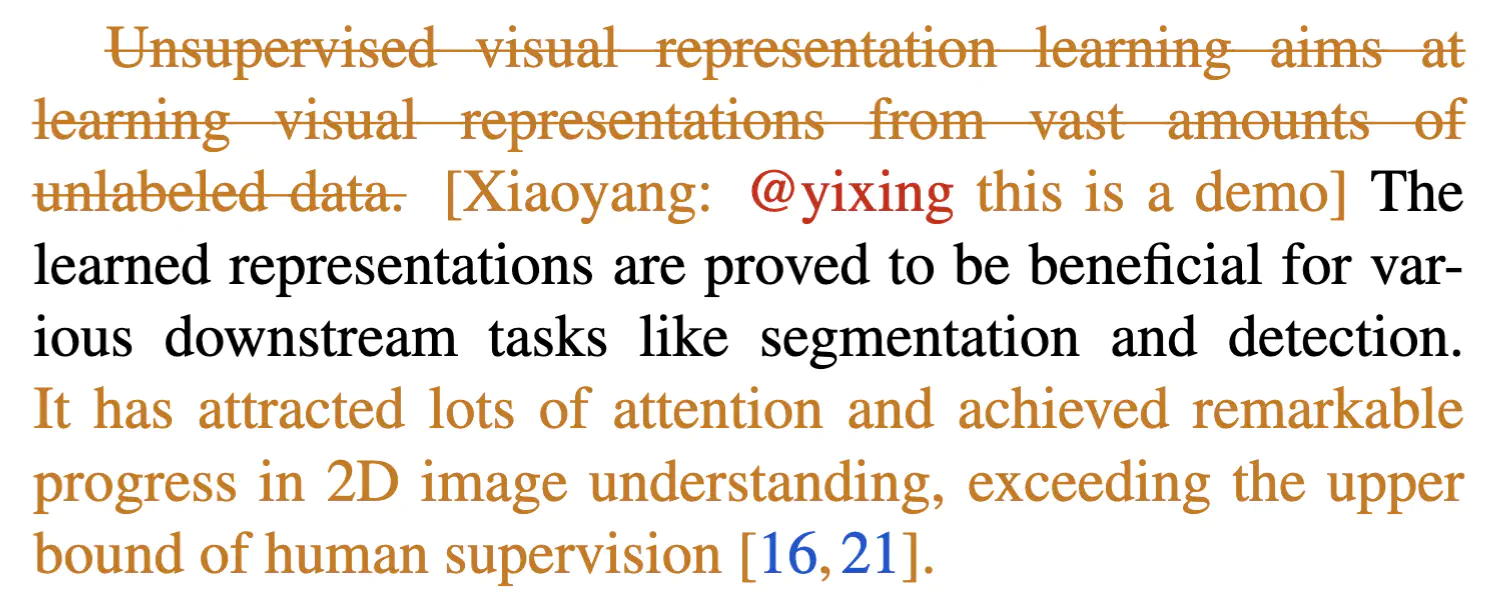
Mathematic Formula
modified from https://github.com/goodfeli/dlbook_notation
% for scalar (no shortcut)
a, b, ..., z
% for vector
\va, \vb, ..., \vz
% for matrix
\mA, \mB, ..., \mZ
% for set
\sA, \sB, ..., \sZ
# e.g.
\begin{align}
\vw_{ij} & = \omega(\delta_{mul}(\vp_i - \vp_j) \odot \gamma(\vq_i, \vk_j) + \delta_{bias}(\vp_i - \vp_j)), \label{eq:pe_multiplier}
\end{align}
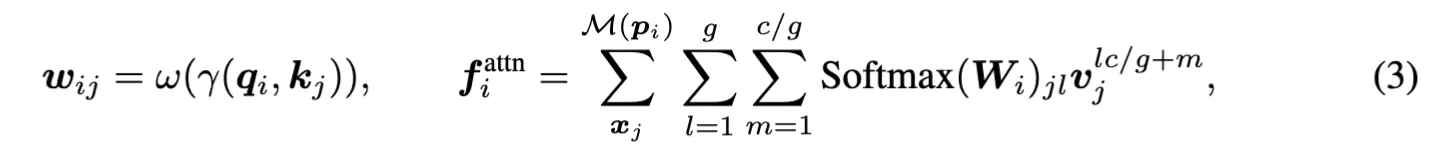
Table Adjustment
modified from https://tex.stackexchange.com/a/157400/72568 and MAE paper
\newcolumntype{x}[1]{>{\centering\arraybackslash}p{#1}}
\newcolumntype{y}[1]{>{\raggedright\arraybackslash}p{#1}}
\newcolumntype{z}[1]{>{\raggedleft\arraybackslash}p{#1}}
\newcommand{\tablestyle}[2]{\setlength{\tabcolsep}{#1}\renewcommand{\arraystretch}{#2}\centering\footnotesize}
% e.g. table
\begin{table}[t!]
\begin{minipage}{.48\textwidth}
\tablestyle{2.5pt}{1.05}
\begin{tabular}{x{35mm}|y{35mm}y{35mm}}
...
\end{tabular}
\end{minipage}
\end{table}
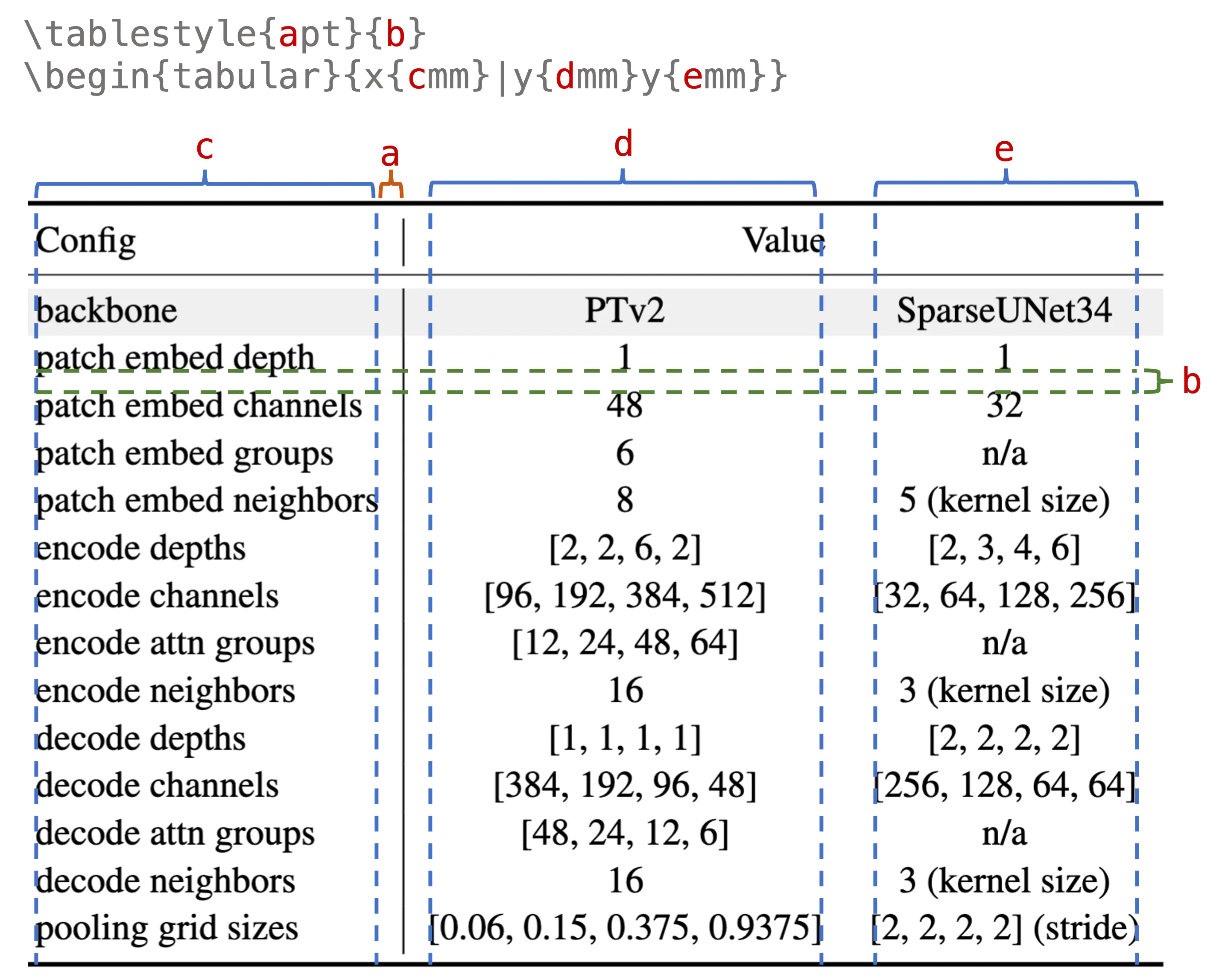
Table Generation
Step 1: Install Spread-LaTeX in Google Sheet add-ons (Extensions -> Add-ons -> Get add-ons).
Step 2: Select table region.
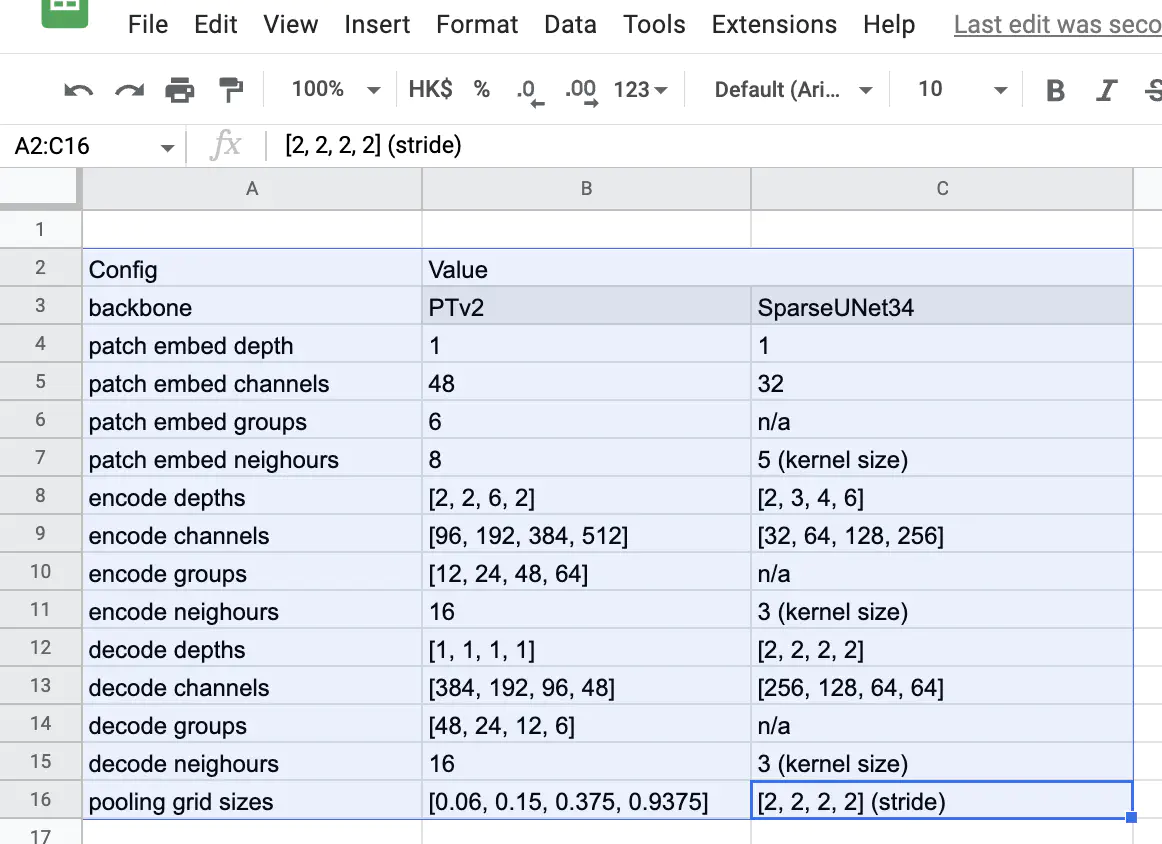
Step 3: Select Spread-LaTeX add-on (Extensions -> Spread-LaTeX -> Convert sheet->LaTeX ).
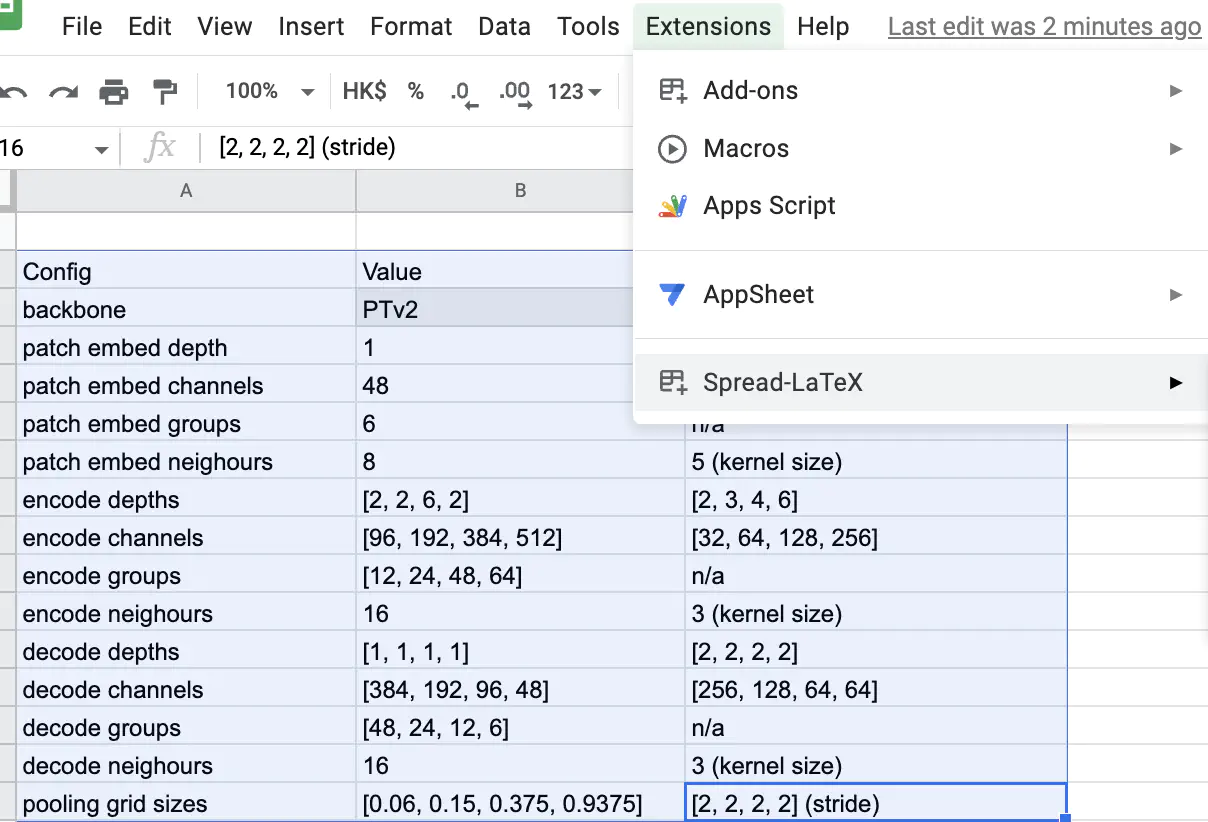
Step 4: Copy raw LaTeX code.
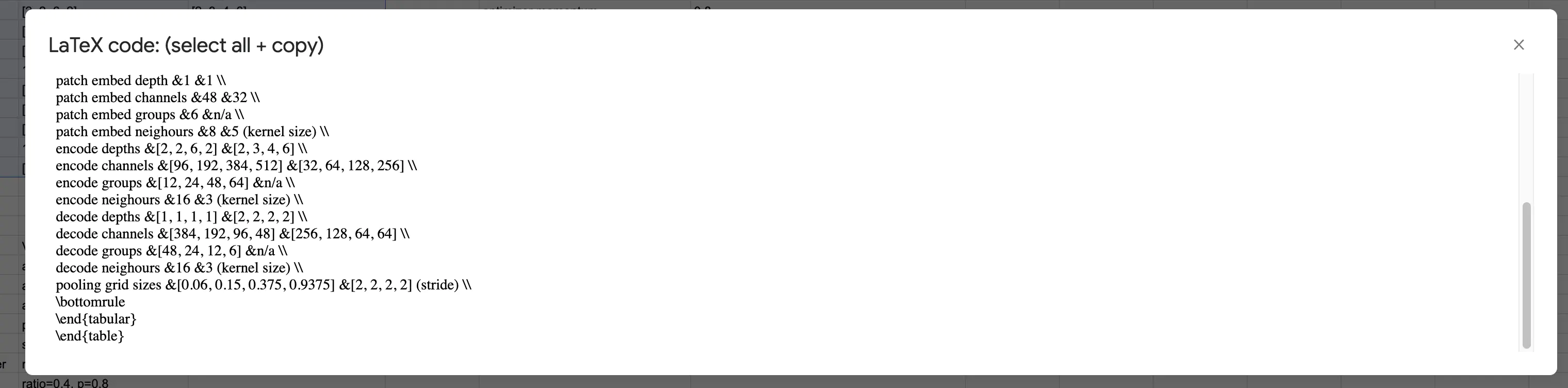
More …
Please try our shortcut command directly in your LaTeX project.